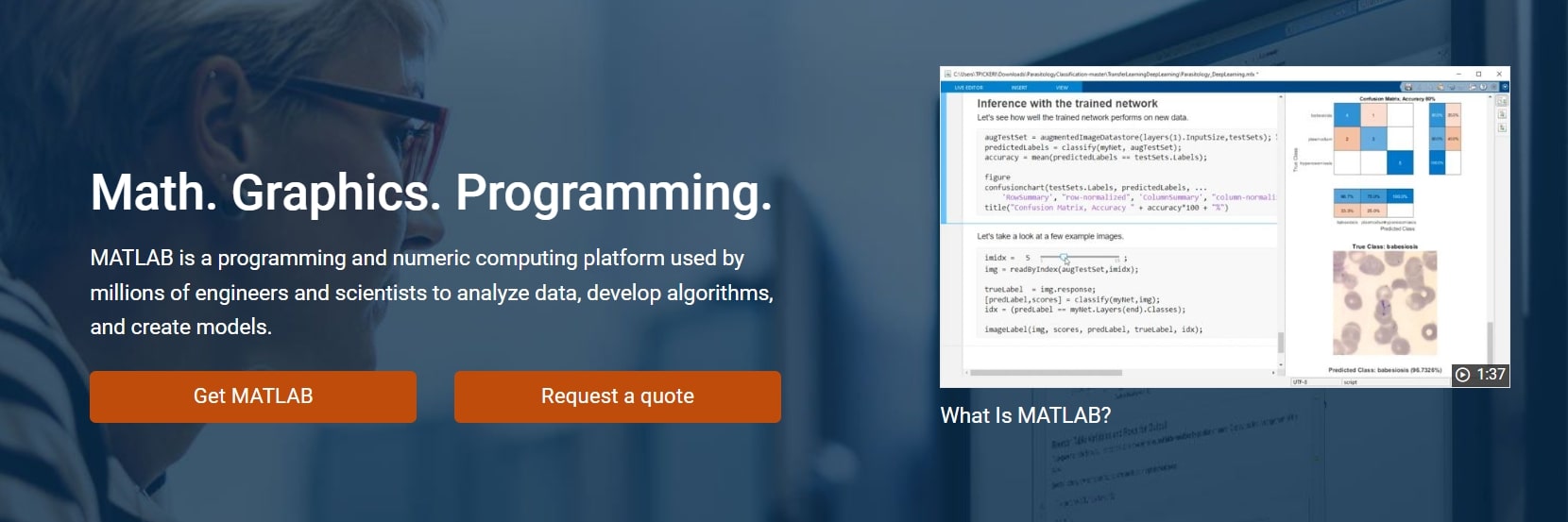MATLAB is a high-level programming language and interactive environment that is widely used in the fields of engineering, mathematics, and science. It is known for its powerful numerical computing capabilities, as well as its rich set of built-in functions and tools for data visualization, simulation, and algorithm development.
In this in-depth guide, we will explore the power and versatility of MATLAB, and how it can be used to solve a wide range of problems in various fields.
- What is MATLAB?
MATLAB stands for Matrix Laboratory, and it was originally developed by MathWorks in the late 1970s as a tool for matrix manipulation and numerical computing. Over the years, MATLAB has evolved into a versatile programming language that is used in a wide range of applications, from signal processing and image analysis to financial modeling and machine learning.
One of the key features of MATLAB is its ability to work with matrices and arrays, which allows for efficient and fast computation of complex mathematical operations. MATLAB also comes with a large library of built-in functions for linear algebra, statistics, optimization, and more, making it a powerful tool for scientific computing.
- Why use MATLAB?
There are several reasons why MATLAB is a popular choice among engineers, scientists, and researchers. Some of the key advantages of using MATLAB include:
– Easy to use: MATLAB has a user-friendly interface that makes it easy to write and run code, even for users with little or no programming experience.
– Powerful visualization tools: MATLAB comes with a variety of plotting functions and tools for visualizing data, which makes it easy to analyze and interpret results.
– Large library of functions: MATLAB has a vast collection of built-in functions for numerical computation, signal processing, image analysis, and more, which can save time and effort when developing algorithms.
– Interactivity: MATLAB’s interactive environment allows users to explore and experiment with their data in real-time, making it easier to debug and optimize code.
– Community support: MATLAB has a large and active community of users and developers who share code, tips, and resources, which can be helpful for beginners and experienced users alike.
Overall, MATLAB is a versatile and powerful tool that can be used for a wide range of applications, from simple data analysis to complex simulations and modeling.
- What can you do with MATLAB?
MATLAB can be used for a variety of tasks, including:
– Numerical computation: MATLAB is well-suited for performing complex mathematical operations, such as solving systems of linear equations, optimizing functions, and performing Fourier transforms.
– Data analysis: MATLAB has built-in functions for statistical analysis, curve fitting, and data visualization, making it a great tool for exploring and analyzing large datasets.
– Signal processing: MATLAB has a rich set of functions for processing and analyzing signals, such as filtering, spectral analysis, and waveform generation.
– Image processing: MATLAB has powerful tools for image processing, including functions for image enhancement, segmentation, and feature extraction.
– Machine learning: MATLAB has a comprehensive set of functions for developing and implementing machine learning algorithms, such as neural networks, support vector machines, and decision trees.
– Control systems: MATLAB has tools for designing, simulating, and analyzing control systems, making it a valuable tool for engineers working in the field of robotics, aerospace, and automation.
Overall, MATLAB is a versatile tool that can be used for a wide range of applications in various fields, including engineering, science, finance, and more.
- How to get started with MATLAB?
Getting started with MATLAB is easy, thanks to its intuitive interface and extensive documentation. Here are a few steps to help you get started with MATLAB:
– Download and install MATLAB: You can download MATLAB from the MathWorks website and follow the installation instructions to set up the software on your computer.
– Explore the MATLAB environment: Once MATLAB is installed, open the software and familiarize yourself with the environment. You can create scripts, write code, and run commands in the Command Window.
– Learn the basics of MATLAB: Start by learning the basic syntax and commands of MATLAB, such as creating variables, performing arithmetic operations, and writing loops and conditional statements.
– Take advantage of built-in functions: MATLAB has a vast library of built-in functions for numerical computing, data analysis, and visualization. Take some time to explore these functions and learn how to use them in your code.
– Practice coding: The best way to learn MATLAB is to practice writing code. Try solving simple problems, such as calculating the sum of a series, plotting a sine wave, or fitting a curve to a dataset.
– Join the MATLAB community: Join online forums, attend webinars, and participate in MATLAB workshops to connect with other users and learn from their experiences.
By following these steps, you can quickly get up and running with MATLAB and start exploring its powerful features and capabilities.
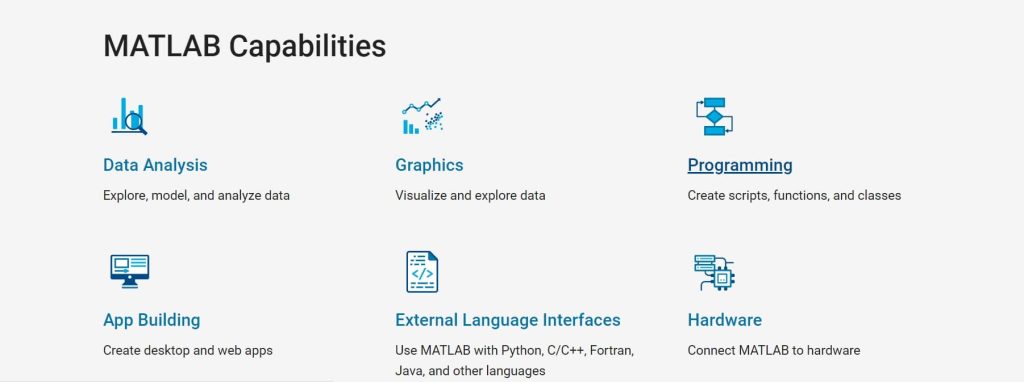
- Advanced topics in MATLAB
Once you have mastered the basics of MATLAB, you can explore more advanced topics and techniques to further enhance your skills. Some advanced topics in MATLAB include:
– Object-oriented programming: MATLAB supports object-oriented programming, which allows you to create classes, objects, and methods for organizing and encapsulating code.
– Parallel computing: MATLAB has tools for parallel computing, which can be used to speed up computationally intensive tasks by distributing them across multiple processors or cores.
– GUI development: MATLAB has tools for creating graphical user interfaces (GUIs), which can be used to build interactive applications for data analysis, simulation, and visualization.
– Simulink: Simulink is a graphical environment for modeling, simulating, and analyzing dynamical systems, such as control systems, signal processing algorithms, and physical models.
– Machine learning toolboxes: MATLAB has several toolboxes for machine learning and deep learning, which can be used to develop and implement advanced algorithms for classification, regression, clustering, and more.
By exploring these advanced topics in MATLAB, you can further expand your programming skills and capabilities, and become proficient in using MATLAB for a wide range of applications.
FAQs:
Can I use MATLAB for free?
Yes, MathWorks offers a free trial of MATLAB, as well as free access to MATLAB Online, a cloud-based version of the software that can be used from any web browser. Additionally, many universities and academic institutions offer access to MATLAB through their campus licenses, which allows students and researchers to use MATLAB for free.
Is MATLAB only for numerical computing?
While MATLAB is primarily used for numerical computing, it also supports symbolic computation, which allows users to work with symbolic variables, expressions, and functions. This makes MATLAB a versatile tool for both numerical and symbolic computation.
Can I integrate MATLAB with other programming languages?
Yes, MATLAB supports interoperability with other programming languages, such as C, C++, Java, and Python. This allows users to call external functions, libraries, and scripts written in other languages from within MATLAB, and vice versa.
How can I speed up my MATLAB code?
There are several ways to optimize and speed up MATLAB code, including vectorization, preallocating arrays, using built-in functions instead of loops, and taking advantage of parallel computing capabilities. Additionally, MathWorks provides tools and resources for profiling and debugging MATLAB code to identify and eliminate bottlenecks.
Conclusion
MATLAB is a powerful and versatile programming language and environment that can be used for a wide range of applications in engineering, science, and beyond. By exploring the features and capabilities of MATLAB, and by learning advanced topics and techniques, users can leverage the full potential of MATLAB to solve complex problems and develop innovative solutions. Whether you are a beginner or an experienced user, MATLAB offers a rich set of tools and resources to help you succeed in your programming endeavors.